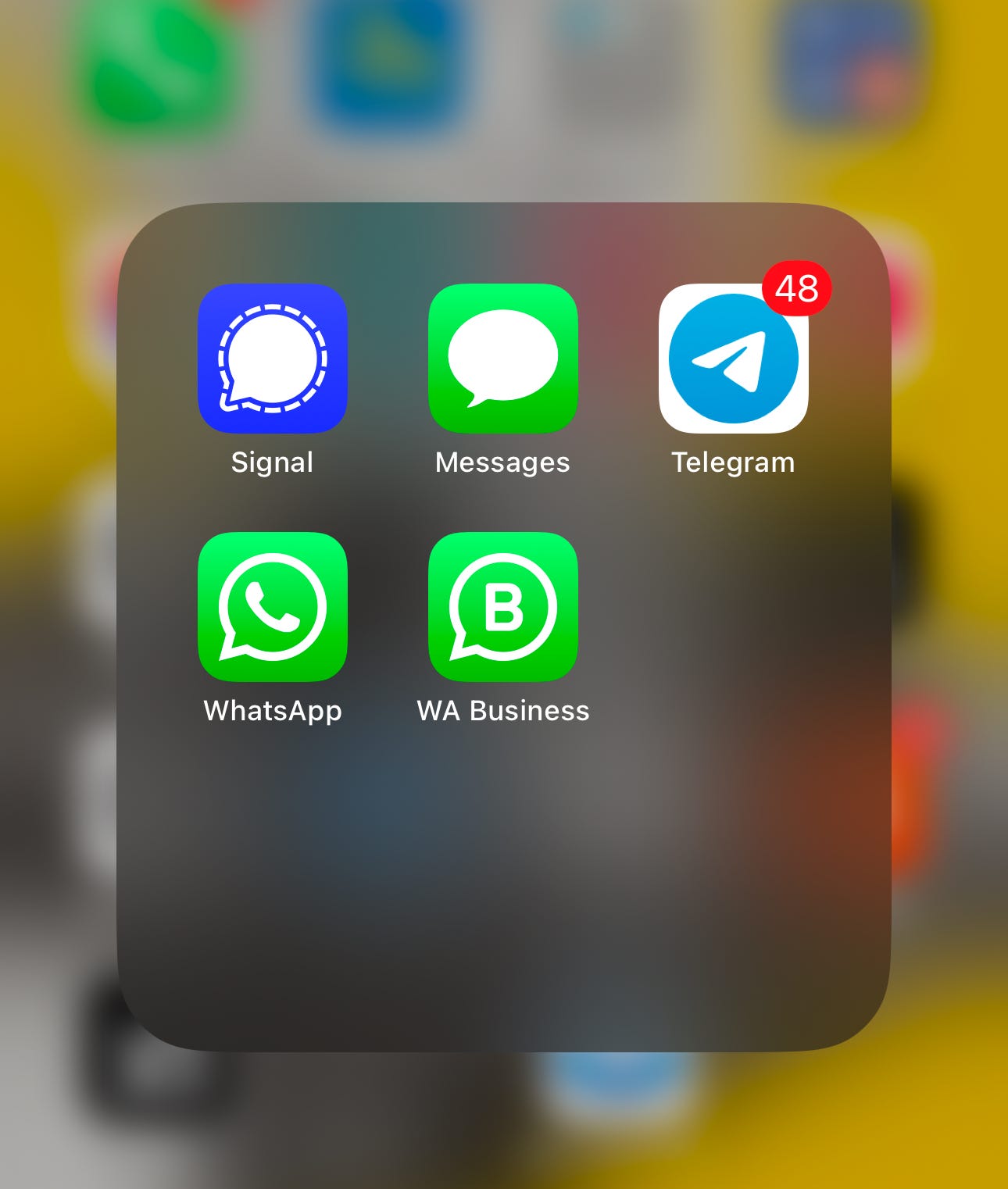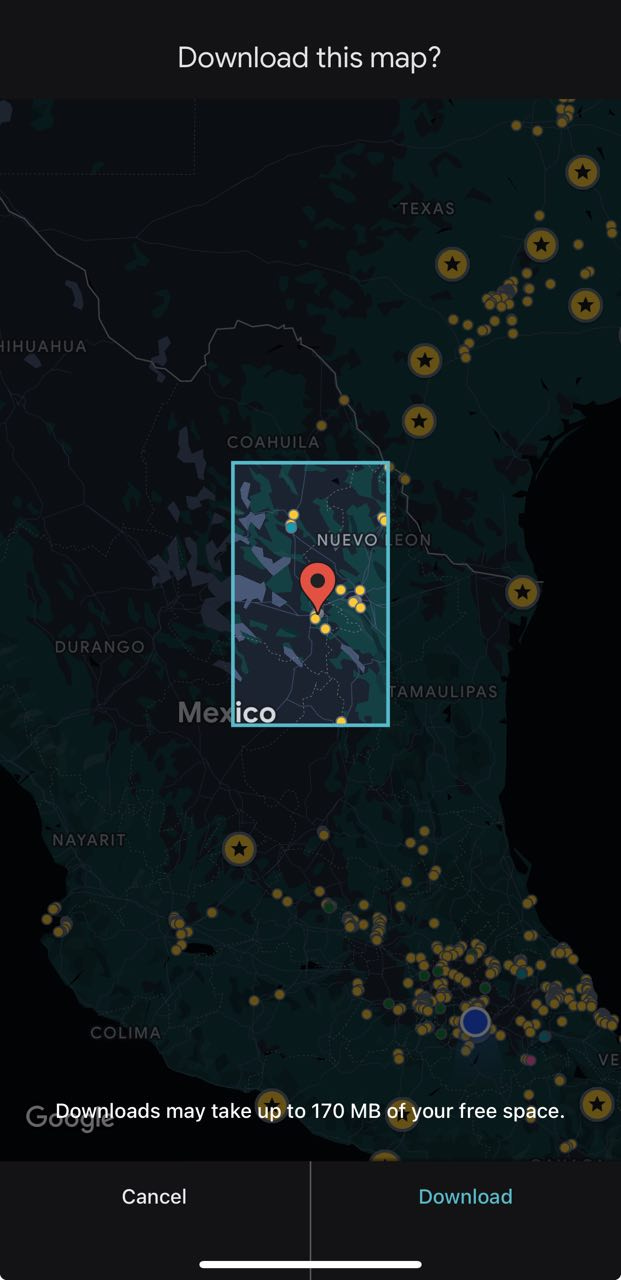Driving across border & into central Mexico
A Complete Guide - Maps, locations, INM, importation permit, accommodations, restaurants, driving tips & tons more
We’ve put together a comprehensive guide to help you plan your drive to this amazing country. We’ve detailed our firsthand experience, including tips, important reminders, and specific locations like hotels, restaurants, gas stations, INM offices, and much more.
Our goal is for you to use this guide as a resource on your journey. For those making this trip, please share any updated information with us so we can keep this guide relevant and helpful for future travellers.
You will find tons of hyperlinks in this text with exact google maps locations & links to recommended amenities and government websites for the forms you will need.
One last note: For those who have done this drive recently, or driven to other places in Mexico, please leave a detailed comment below to help others.
Deciding Where to Cross:
The situation at the US-Mex border is dynamic and changes constantly. It’s crucial to find the most up-to-date local knowledge possible. We suggested making the final decision close to the day you are planning to cross. As mentioned in our video, we made the decision the day before crossing the border, between Puente Columbia and Eagle Pass.
We ultimately went with Eagle Pass / Piedras Negras.
Many people online recommended using Puente Colombia, in the State of Nuevo Leon, about 20 miles north of Laredo, but we don’t have firsthand experience there since we chose Eagle pass.
The northern part of the State of Tamaulipas was turbulent when we crossed the border, so we chose to avoid the state entirely. With recent events (as of February 2025) it would be advisable to avoid the crossing in the state of Tamaulipas (Reynosa/McAllen & Laredo). Puente Columbia is in the State of Nuevo Leon.
The road we chose and describe in detail below avoids the State of Tamaulipas entirely.
You can search for groups on Facebook, join as many as you would like, and try to get good scoop there. Here is one that might be useful: Travel Buddies on the Road in Mexico.
You should also get information from anyone you know and trust who has done it RECENTLY.
As we travelled through southern Texas, especially in the San Antonio area, we started asking people in restaurants & gas stations if they had up-to-date info on the border.
After we made our decision, we drove towards Eagle Pass, the night before crossing the border. The hotel was Comfort Inn & Suites Lakeside. The hotel was dated, but clean and comfortable, and the neighbourhood safe.
But most important of all, it was 5 minutes from the border crossing.
It’s advisable to start early in the morning to allow ample time to deal with unforeseen delays. As we will discuss in more details below, we lost significant time dealing with the Banjercito to get our TIP & we lost hours in stand still traffic driving into San Luis Potosi, and driving out of San Luis Potosi the next day.
The sun sets at around 6:30 and it’s dark by 7pm. Because of speed bumps, massive potholes, poor lighting, unmarked construction sites and animals on the road, it’s advisable to plan to arrive at your hotel by latest 6:00 pm.
We planned 5:30 to 6 hours driving per day, with a quick pit stop roughly 3 hours in. We tried to keep our gas tank above half at all times just in case. It came handy when we got stuck in traffic for hours.
Car Insurance:
You will need to apply for car insurance before entering Mexico. That evening at the hotel in Eagle Pass, we purchased car insurance for 1 year. We did some research and went with Novamar Insurance.
They have a good reputation online when it comes to claims.
We have a brand new vehicle. The cost for 1 year was just over $800 USD.
Travelling on a Tourist Visa (FMM):
You have up to 180 days in Mexico on a regular tourist visa. If you are driving in with your foreign-plated vehicle, you will need to apply for a TIP (Temporary Importation Permit) at a Banjercito office or online— see below.
You need an FMM in order to obtain a TIP. To get an FFM (Forma Migratoria Multiple) you need to show up to an INM office (Instituto Nacional de Migración).
Banjercito Office in Piedras Negras
Banjercito Online TIP Application (recommended)
If for any reason you miss the INM or Banjercito offices at the border, 45 minutes down highway 57, just before entering the toll road 57D, after the village of Allende, Coahuila, you will find a small government complex with both INM & Banjercito offices.
There’s also a good convenience (Oxxo) store with bathrooms there if you need.
Travelling on a Resident Visa:
If you’re a resident, you don’t need an FFM, but you need to register your entry. Also, importantly, even if you obtained your TIP online, you need to activate it at the border before proceeding into Mexico.
INM office in Piedras Negras (to register your entry)
Banjercito Office in Piedras Negras (to obtain or activate your TIP)
Banjercito Online TIP Application (recommended, see right below for more info)
If for any reason you miss the INM or Banjercito offices at the border, 45 minutes down highway 57, just before entering the toll road 57D, after the village of Allende, Coahuila, you will find a small government complex with both INM & Banjercito offices.
There’s also a good convenience (Oxxo) store with bathrooms there if you need.
For more information on moving to Mexico, we strongly recommend using the Mexico Relocation Guide.
We use it, and it helped us enormously in our journey.
Getting your Temporary Importation Permit (TIP):
I would suggest getting your TIP in advance. You can find the information for what you need & how to apply here. You will need at least a 10 days window to apply beforehand if you apply online.
You can also go in person, at an office at the border crossing, on the day of your entry into Mexico. Note that even if you obtained your TIP online, you need to activate it at the border before proceeding in the Mexican interior. The point of doing it online beforehand is that you’ll know that it has been approved & you won’t be at the mercy of a picky bureaucrat, like we experienced.
We lost almost 2 hours at the border dealing with that. Our photocopies were not to the liking of the Banjercito employee. So we were initially denied the temporary importation permit. We had to find a place with a photocopier we could use. There is none in the government building where the Banjercito office is located.
As we documented in our video we had to find a photocopy machine on foot inside the town of Piedras Negras. We were in limbo; we couldn’t go anywhere with our car so left it parked outside the office while we got the copies done.
After talking with maintenance employees, we were pointed to a small passage way out of the customs complex and into the town of Piedras Negras.
If that ever happens to you, there’s a small hotel town side on Calle Zaragoza called Hotel Torreon, they offer photocopy services for a nominal cost, maybe about 20 pesos.
Great place to go in case you need it. But it’s for that reason we recommend doing it online ahead of time.
There’s also an HSBC & and Oxxo nearby if you need to withdraw effectivo (cash) for the rest of your trip (you’ll need that for tolls.)
Important: Only those on a tourist visa or temporary residents can apply for a TIP.
You have to pay an administrative fee plus a refundable deposit of about $400USD that you will get back when you exit the country with the car.
Documents required to obtain the TIP (confirm on the Banjercito website)
Original plus 2 copies of these 👇
👉 Temporary Resident Visa
👉 Original plus copies of the registration. (Marriage certificate if under your spouse name).
👉 If the vehicle is leased or finance, you need the contract plus a notarized letter from the lien holder authorizing the vehicle to be imported temporarily in Mexico.
👉 Mexican insurance (same duration as TIP and insured when entering Mex)
👉 Driver’s licence
Importing Household stuff (Menaje de Casa):
When we crossed the border, our SUV was filled to the brim with a Thule full of stuff on top. We were just waved in by the border agents, they didn’t even check our passports. We actually had to go out of our way to register our entry in Mexico.
There’s an official procedure called Menaje de Casa that you can undertake with the consulate in your home country before leaving. You have to fill official forms and provide a comprehensive list of the “imported” goods, pay some taxes on it along with around $200USD of admin fees. This is required if you’re using a moving company to move your whole household, i.e TVs, couches, bedframe, fridge, oven, etc…
If you’re driving yourself with whatever you can pack in your car, they might charge you a small import fee. We heard of people being charge a small tax of between $100-$500USD.
But most likely they will waive you through. They are really looking for people who try to bring in unopened new products to avoid paying the steep tariffs that Mexico imposes on all imports. If you’re only bringing your used household stuff, you shouldn’t worry about that. We surely didn’t. We had toys for our son, studio equipment, many computers, coffee equipment and clothes.
INM office in Allende (~ 30 minutes past the border crossing)
As mentioned in our video, the INM immigration office was closed for construction indefinitely at the Piedras Negras border, so we drove about half an hour further on our route and stopped here. This was to have our passports stamped and Resident’s cards registered for entry into Mexico— a must for temporary/permanent residents, or as a visitor to get your FMM in order to obtain your TIP.
There is also a Banjercito here (office for your TIP), just in case you need it.
WISE travel prepaid Visa:
We opened a Wise account and then applied for a physical card to be sent to our Canadian address before going to Mexico. This allows you to transfer money from your existing bank account(s) into Mexican Pesos (or any other currency) and use it as a prepaid credit card.
For any merchant, it is processed as a credit card. This is also how we pull out cash in Mexico, since we cannot do so with our Canadian debit cards in most Mexican banks. This is where you will get the best exchange rates and lowest fees. This card works in many countries, and is very convenient.
We use it for our business as well. They really have the best exchange rate on the market. They also have very competitive withdrawal fees at many ATMs in Mexico.
Open an account here with our personal recommendation link.
Cell Phone Data:
Depending who your service provider is, you probably have an option to choose a plan where you can keep the same service that you have in your home country. We have that with Telus in Canada. Our plan is valid in Canada-US-Mex at no extra cost. We also have a Mexican phone number with a SIM card from Mexico. Telcel, At&T, Movistar and Virgin are all big players in Mexico. You can get a sim card at an Oxxo or at one of the phone companies ubiquitous locations.
You don’t need a Mexican phone number, but it’s useful to open different accounts, like a Bank account & a mercado libre / mercado pago account.
Also with most Mex cellphone provider, once you buy a SIM card, activate and load it, you’ll have access to WhatsApp messages for free. It’s probably worth it for just that feature. With modern cellphones, you can use multiple eSims, in addition to one physical Sim simultaneously.
Whatsapp:
Download Whatsapp before leaving your country.
Everybody is using it in Mexico, including individual, businesses, banks & government agencies.
Hack: If you’re already using Whatsapp with your existing phone number and want to also use WhatsApp on a second one, once you get a Mexican phone number, you can download WhatsApp Business.
Just set up WhatsApp Business with your new Mex number.
You’ll have 2 apps to manage, but you’ll be able to use the full WhatsApp functionalities with 2 different phone numbers.
Download Offline Maps on Google Maps:
Google Maps is another app that is pretty much indispensable when driving in Mexico. The cellphone coverage is generally good in Mexico, but in some part in can spotty and slow. Downloading the maps in your phone ahead of time is strongly advised.
To download the map, you select a location in the middle of the area you wish to download (any location). On the top right hand corner, select the 3 dots.
A menu will appear below.
Select: Download Offline map.
You can select the area you wish to download by pinching your fingers on the screen. You can download multiple maps. We downloaded the entire map for our planned trip within Mexico.
Important notes & tips for driving in Mexico. 📝
Keep reading with a 7-day free trial
Subscribe to Real Mexico to keep reading this post and get 7 days of free access to the full post archives.